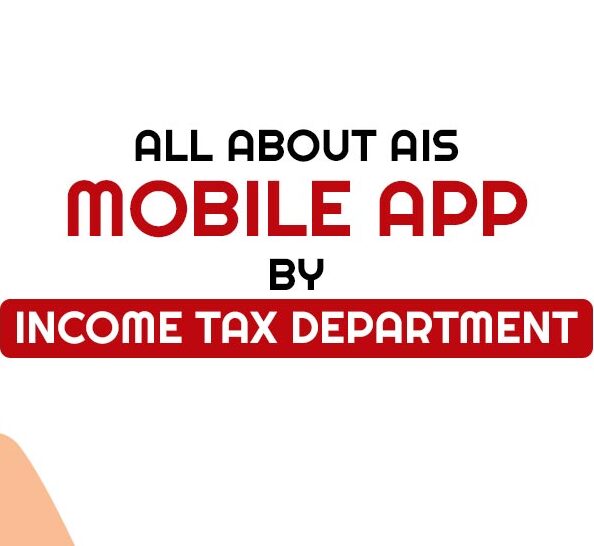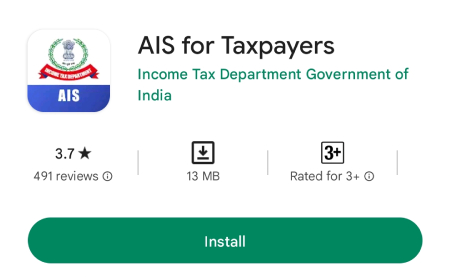Ever wished you could check all your tax-related info in one place, right from your phone? The Income Tax Department made this possible by launching the AIS for Taxpayers App — a simple, secure way to access your Annual Information Statement (AIS) and track your tax data on the go.
Whether you’re checking TDS details, tracking your tax refunds, or reviewing investment income, this app has it covered. Let’s break down how to register, log in, and use the AIS App like a pro
What is the AIS for Taxpayers App?
The Annual Information Statement (AIS) is a detailed record of your tax-related data such as:
-
TDS and TCS details
-
Tax payments
-
Income from interest, dividends, shares, and more
-
Refunds
-
Foreign remittances and GST data
Earlier, this information was partially available on Form 26AS, but from AY 2023-24 onwards, AIS takes over with even more details.
To make this information easily accessible, the government launched the AIS App on March 22, 2023. You can download it for free from the Google Play Store or Apple App Store
Why Should You Download the AIS App?
Access your complete tax information anytime
Check and correct inaccuracies easily by providing feedback
Track tax savings opportunities by reviewing financial activity
Stay informed about refunds, advance tax, and self-assessment tax records
Pro Tip: Don’t miss this — 70% of taxpayers overlook tax-saving opportunities simply because they don’t track their AIS data regularly!
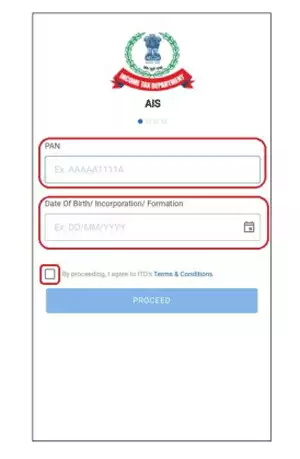
How to Register on the AIS for Taxpayers App
Getting started is easy. Here’s your step-by-step guide:
-
Download the “AIS for Taxpayers” app from your phone’s app store.
-
Open the app and either click ‘Next’ through the intro screens or ‘Skip’ them.
-
Tap ‘Get Started’.
-
Enter your PAN and Date of Birth.
-
Agree to the terms and tap ‘Proceed’.
-
Add your primary email and mobile number (as registered on the e-filing portal).
-
Enter the OTPs sent to your phone and email. (You have 5 attempts before a 24-hour lockout!)
-
Set a 4-digit MPIN for quick and secure access.
-
Confirm your MPIN — you’re all set to log in!
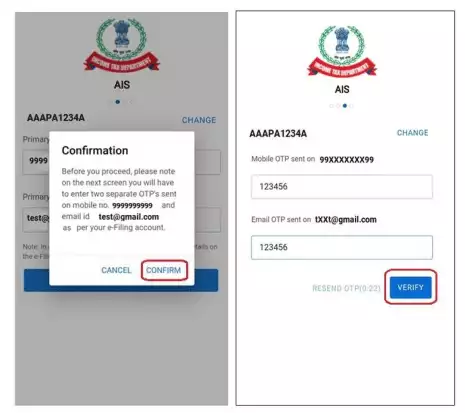
How to Log In and View Your AIS on the App
Once registered, here’s how to check your tax info:
-
Open the app and enter your MPIN.
-
Tap on the ‘Annual Information Statement (AIS)’ option.
-
A disclaimer will pop up — click ‘OK’.
-
Select the Financial Year you want to view.
-
Tap the ‘Annual Information Statement’ tab for a detailed breakdown of your tax data.
Prefer the Web Portal? Here’s How:
If you’re more comfortable on a computer, here’s what to do:
-
Visit the official Income Tax e-filing portal.
-
Log in and head to ‘Services’ > ‘Annual Information Statement (AIS)’.
-
Click on the ‘AIS’ tab.
-
Select your desired Financial Year.
-
View or download your detailed AIS report.
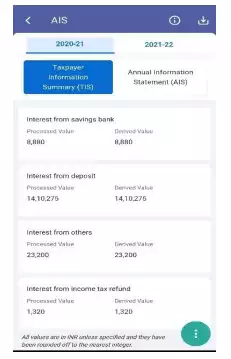
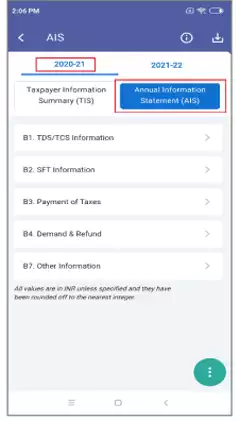
Final Word: Stay Tax Smart with AIS!
If you haven’t already, it’s time to download the AIS for Taxpayers App and keep track of your tax affairs like a financial pro. Whether it’s verifying TDS entries, checking refunds, or spotting tax-saving opportunities, this app puts all your crucial tax data right at your fingertips.